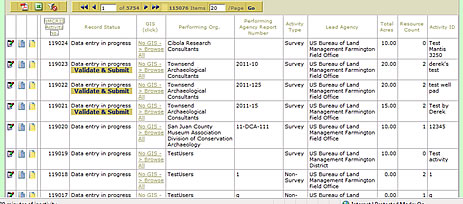
A "Validate and Submit" button now exists on the Activity List. This button will only be visible if your organization is the current "owner" of the record.
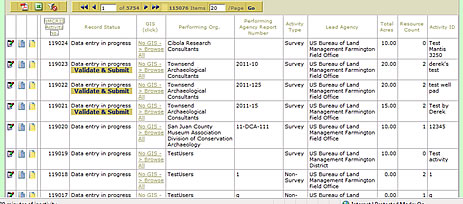
The validate function of "Validate and Submit" will check for critical errors and omissions, including the presence of GIS data entry for surveys and newly registered resources. It will also check to ensure agreement in reported acreage totals and resource counts.
The submit function of "Validate and Submit" will transfer ownership (edit rights) of the record from the current owner/creator to the reviewing agency. It will also update the record status from "Data entry in progress" to "Sent to SHPO review". Once the status has been changed from "Data entry in progress" users will no longer be able to edit the record, so be sure the NIAF Activity Edit portion of the record has been completed to your satisfaction and the GIS data has been added to the map service before hitting the "Validate and Submit" button! If you discover an error or omission with a record that you have submitted, contact ARMS to restore your edit rights to the record.